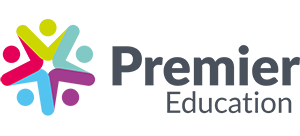The Parent’s Guide to Mobile Phone Health & Safety for Kids
With the age at which children get a phone becoming younger and younger, how can you, as a parent, ensure your kids practise mobile phone health and safety?
We understand there is increasing pressure for children at primary school to have their own mobile phone. And, they can have many benefits, including being able to keep in contact while your child is at a friend’s house. However, there are some dangers, especially for young children, when they are using mobile phones and other devices.
In our guide to mobile phone health and safety for kids, we uncover some potential dangers of phones (both online and offline), share our top 3 tips for smartphone safety and finally, answer questions that we are frequently asked by parents.
Dangers of Smartphones
Smartphones pose several challenges and dangers for you and your child. These risks include cyberbullying, unprotected use of social networking, access to unsuitable content on the internet, eye strain, decreased attention span, and phone theft.
Cyberbullying
A growing issue, cyberbullying is the harassment of individuals through electronic channels such as mobiles, online forums, gaming chat rooms and social media. Examples of cyberbullying could include hostile text messages, the spreading of rumours, or the sharing of embarrassing photos. As cyberbullying takes place online, it’s a challenge for parents and or teachers to become aware of this issue unless a child speaks up about it.
Unprotected use of social networking
Stranger danger isn’t just an issue offline. Predators can easily hide their identities online while asking probing questions about a child’s friends, family and interests.
Access to unsuitable content
The internet is home to many things, including inappropriate and adult content. Studies have shown that 1 in 10 children between the age of 8 and 11 who go online have seen something nasty or worrying. Even playing age-inappropriate games can expose children to swearing or images of violence.
Eye strain from mobile phones
Too much screen time can lead to burning, itchy or tired eyes in children. While children can better adapt to the high-energy, short-wavelength blue light that devices emit, too much exposure can lead to long term problems. These long term side effects can include headaches, fatigue, blurred vision as well as head and neck ache.
Decreased attention span
Mobile phones, televisions and other devices are rewriting how our brains work – for adults and children alike. It has been proven that children with prolonged access to screens can develop a decreased attention span. This is unsurprising, given that modern technology means their brains are being trained to continually expect and receive new information.
Our Top 3 Tips for Child Safety on Mobile Phones
1. Set boundaries
It’s important to set boundaries and limits with your kids. Talk to them about the boundaries themselves, and your reasons for setting them.
These boundaries could include screen time limits, restrictions on what apps they can use or where they can use their phone.
By setting these limits, you can encourage children to still enjoy activities that stimulate their minds in other ways, such as sports, board games or reading. It also allows you to reclaim family time and ensure your child isn’t using age-inappropriate apps.
2. Utilise parental controls & engage with your child’s phone usage
Parental controls allow you to see exactly what sites and apps your child is accessing on their smartphone, tablet or computer. It also lets you see how long they are spending on these devices.
While there are many parental control apps to choose from, the standard choice is Google Family Link. Free to use, Google Family Link works with both Apple and Android devices.
While you still may want to use a parental control app to check what your child is doing online, it’s always good to engage with them directly as well. By encouraging them to share what they are doing on their phone, you may get a better insight into risks such as cyberbullying or their social network use.
3. Teach your children phone security
By teaching your child a few security measures now, you will help them keep their devices secure in the long run. Examples include:
- Don’t connect to public wi-fi as that may give hackers access to your child’s phone and information.
- Don’t share passwords with friends or strangers.
- Don’t overshare online – once a photo or video is out there, it can’t be taken back.
- Keep your phone close in your bag or on-hand rather than leaving it in public places where it can be stolen.
- Password protect the phone so that if it is stolen, personal photos or messages can’t be easily accessed.
Mobile Phone Health & Safety FAQs
At what age should a child be given a mobile phone?
In our modern-day, more than half of all 7-year-olds have their own mobile phone. However, every child is different and it will often depend on why you are considering giving them a phone.
If you’re unsure whether your child is ready, here are some questions you may want to ask yourself:
- Do your children need a phone to stay in touch for safety reasons?
- Will your child understand the concept of limited minutes or in-app purchases? Will they understand the need to charge their cell phone and maintain battery life?
- Is your child mature enough to use their phone responsibly? Such as not using their phone during class or instead of sleeping?
- Is your child at an age where they understand most phones are water resistant? And not waterproof?
How old does a child have to be to use social media?
While social media networks have age requirements, typically above 13 years, they rely on the person signing up to be honest about their age. The problem is, there is no age verification system in place.
Instagram, Facebook, Snapchat, Twitter and Reddit require users to be at least 13 years old.
WhatsApp and Tumblr users in the European Economic Area (including the European Union) must be at least 16 years old. Outside of that, users must be 13 or older.
If your child is older than 13, then it may be worth setting up their account with them so you can be sure they don’t lie about their age.
Is a mobile phone bad for your child’s health?
While mobile phones are generally safe, they do pose a few health risks to children. As well as eye strain, a phone can carry germs from wherever your child uses it, including the classroom, bathrooms and public transport. To help prevent the spread of germs, you can regularly sanitise your child’s phone with alcohol wipes.
Continual use of a mobile phone can also cause neck strains, especially if the phone is held at chest height. To prevent neck strain, your child should take a break from their phone every 20 minutes and try to maintain good posture while they are using their phone.
What mobile safety steps can I take for my child?
Activating parental controls on your child’s phone will help keep your child safe online. As well as Google Family Link, most Apple and Android phones will have an inbuilt option that you can set up.
Beyond parental control on your child’s mobile phone, you can also add parental controls to your home wifi. Apps such as WiFi Blocker lets you set controls based on time and device.
What is the safest mobile phone?
Depending on the age of your child, online safety will be an important factor in choosing a phone. Especially for younger children, the safest choice of phone may be one with limited capability and simple controls.
One example is the Jitterbug Flip. While it allows children to text, make calls and take photos, it doesn’t connect to the internet. We’ve not tested it here at Premier Education, but we’d love to hear from any of you who have!
If you’re looking to purchase an iPhone for your child, we’d suggest that the iPhone SE is a great choice. It’s the cheapest in Apple’s range, and the iOS operating system will continue to be updated for several more years.
If you’ve any other recommendations, or you’ve come across other useful mobile phone safety tips and tricks, please feel free to share with us on social media.